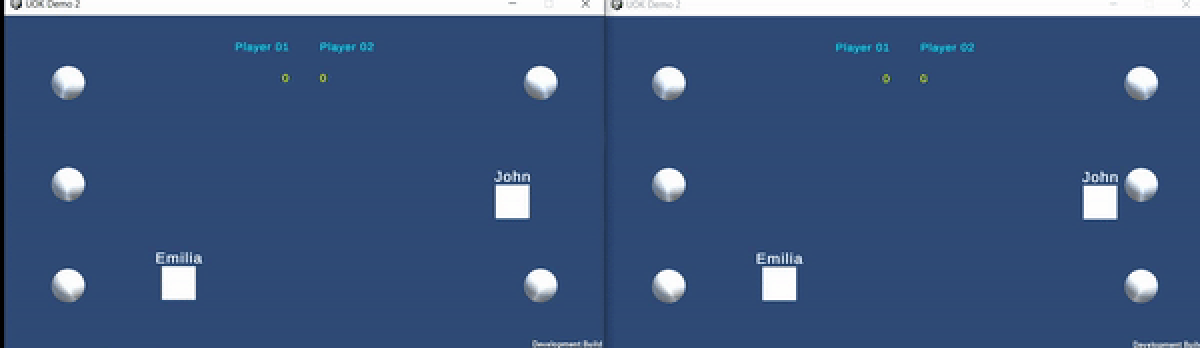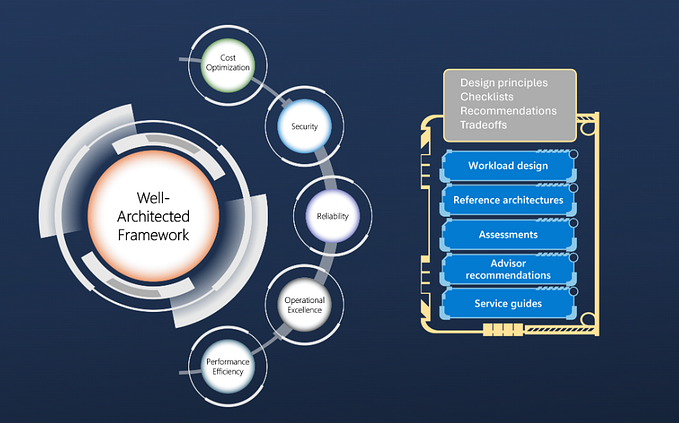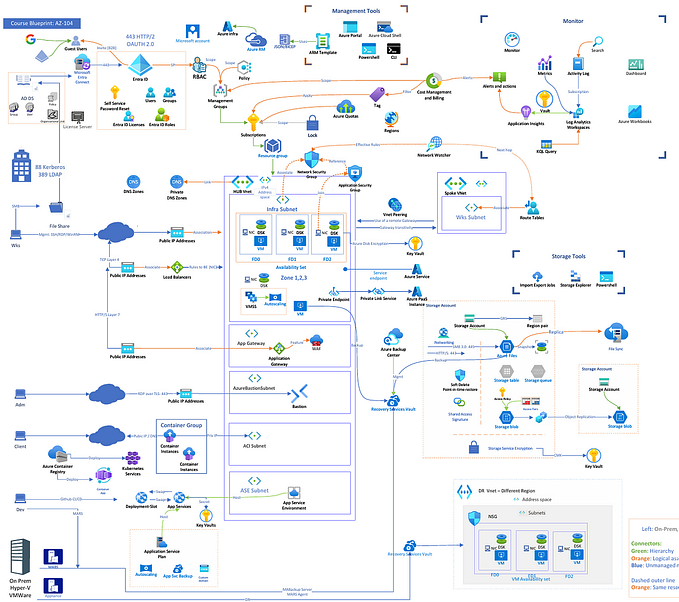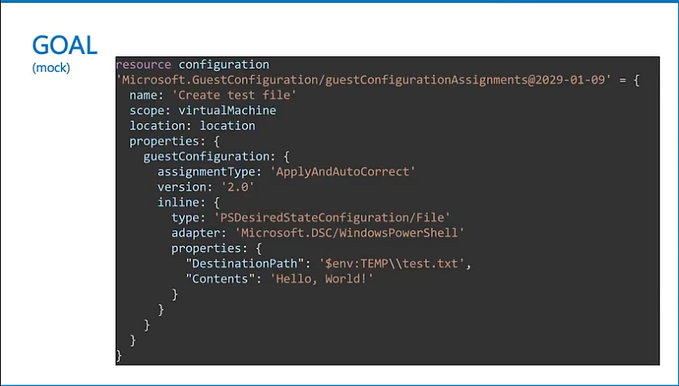Hi! Guys welcome to the continuous article set of my Azure cloud platform based on the shared cloud architecture. This is my 9th article. You can visit my previous articles from the below links:
- 1st article: AZURE CLOUD PLATFORM BASED ON THE SHARED CLOUD ARCHITECTURE
- 2nd article: AZURE CLOUD PLATFORM -Azure Active Directory
- 3rd article: AZURE CLOUD PLATFORM -Authentication
- 4th article: AZURE CLOUD PLATFORM -Subscription
- 5th article: AZURE CLOUD PLATFORM -CDN
- 6th article: AZURE CLOUD PLATFORM -Key Vaults
- 7th article: AZURE CLOUD PLATFORM -Integrate Angular Frond-End Application with Azure AD
- 8th article: AZURE CLOUD PLATFORM -Front Door

Azure App Service is a fully managed “Platform as a Service” (PaaS) that integrates Microsoft Azure Websites, Mobile Services, and BizTalk Services into a single service, adding new capabilities that enable integration with on-premises or cloud systems. Azure App Service gives users several capabilities:
- Provision and deploy Web and Mobile Apps in seconds
- Build engaging iOS, Android, and Windows apps
- Automate business processes with a visual design experience
- Integrate with “Software as a Service” (SaaS) applications (Office 365, Salesforce, Dynamics, OneDrive, Box, Dropbox, Twilio, Twitter, Facebook, Marketo, and so on) and on-premises applications

This improvement provides all the tools and services users will need to create Web Apps, Mobile Apps, API Apps, and Logic Apps in a single instance, which reduces costs for clients because all of these features can be used together at a lower price than paying individually for each service. In fact, this new service is the same price as Azure Websites used to be, with the plus of having new features provided by new mobile support, new workflow support, and new connectors to dozens of SaaS and on-premises solutions. It also provides powerful capabilities such as built-in development operations, continuous integration with Visual Studio Online and GitHub, staging and production support, and automatic patching.
Let’s create App Service,
It’s so simple. First search for App Services and select it and click Add option and then fill the form according to your requirements.



So according to my requirement i need to create 2 App services. To see my infrastructure setup, you can visit to my introduction article. I named my services as,
- myLoginViewService1
- myLoginViewService2

That’s it…..
This is the end of Article 09 and hope you get a brief idea about Azure App Services and how to create it practically.
Will see you on my next article Azure Functions.
Thank You!